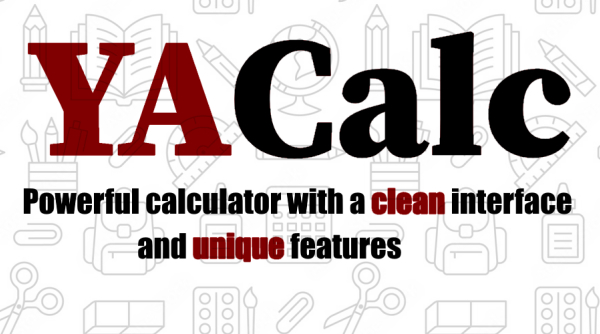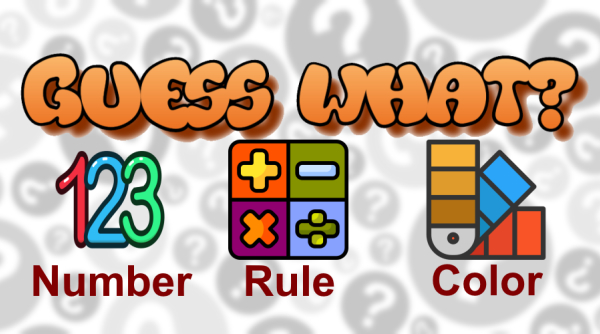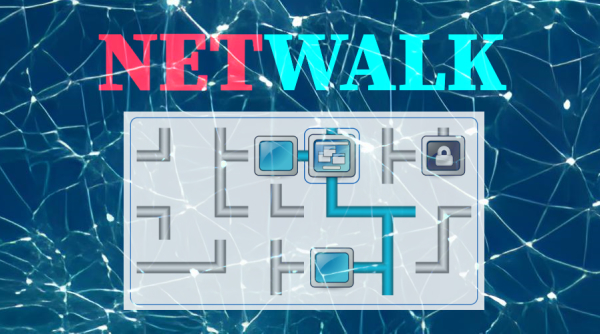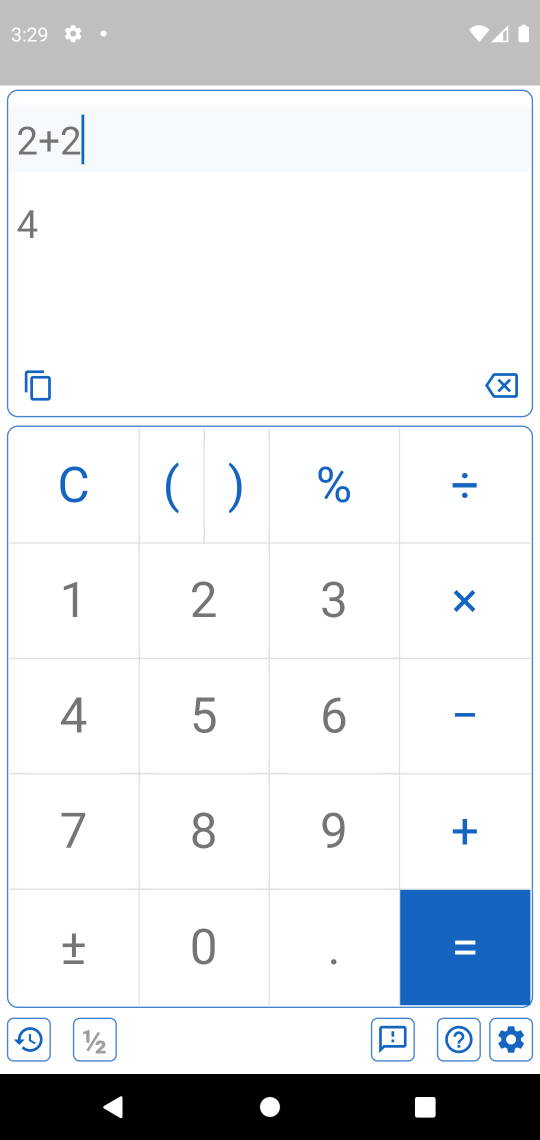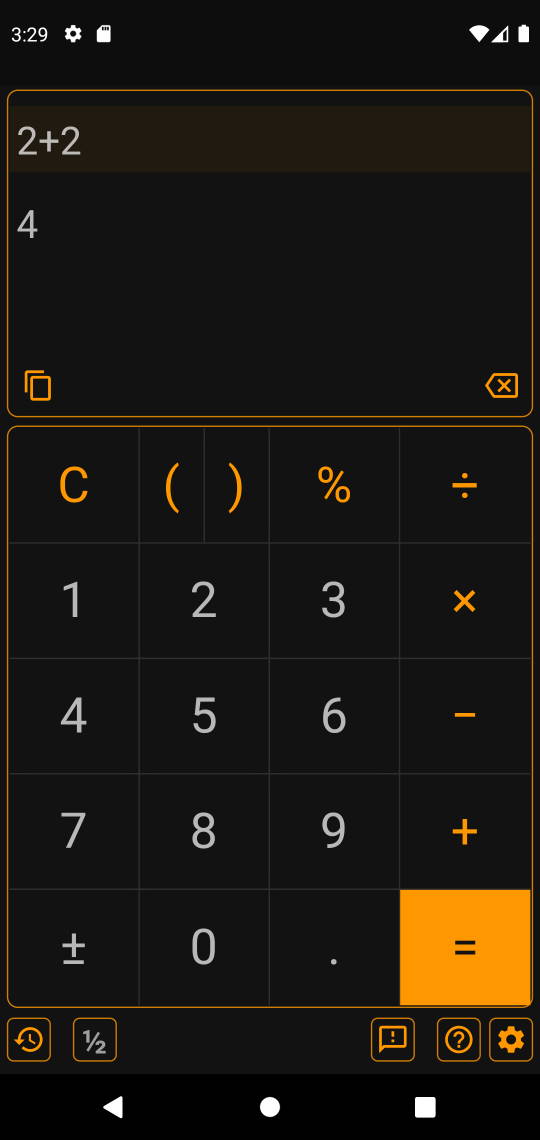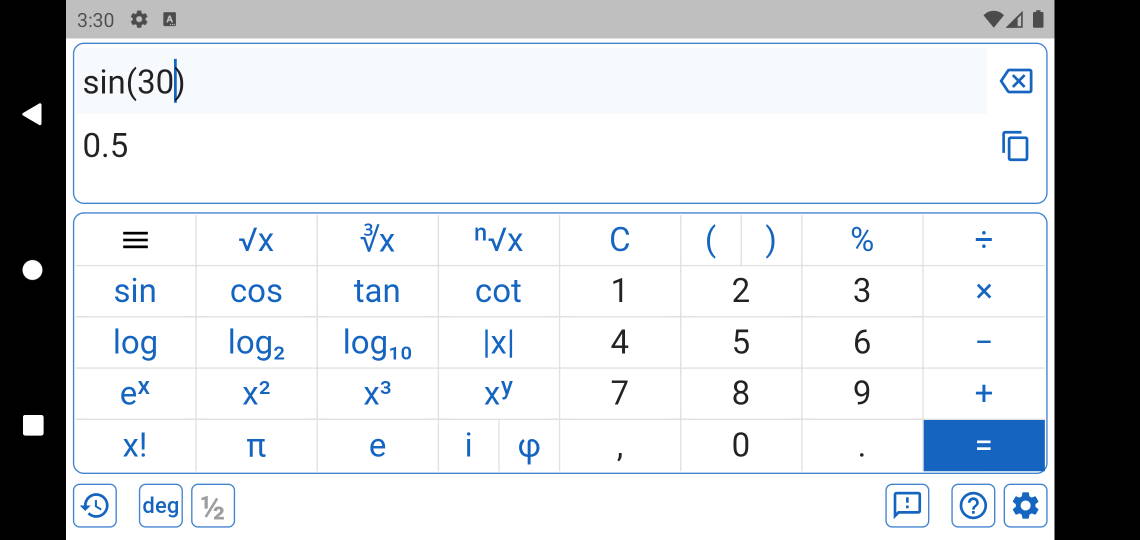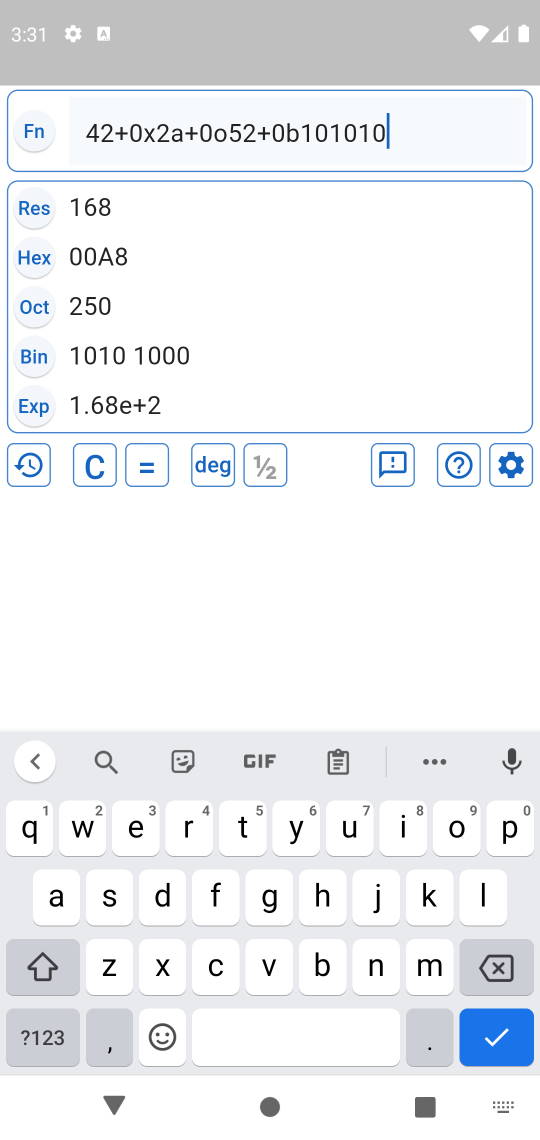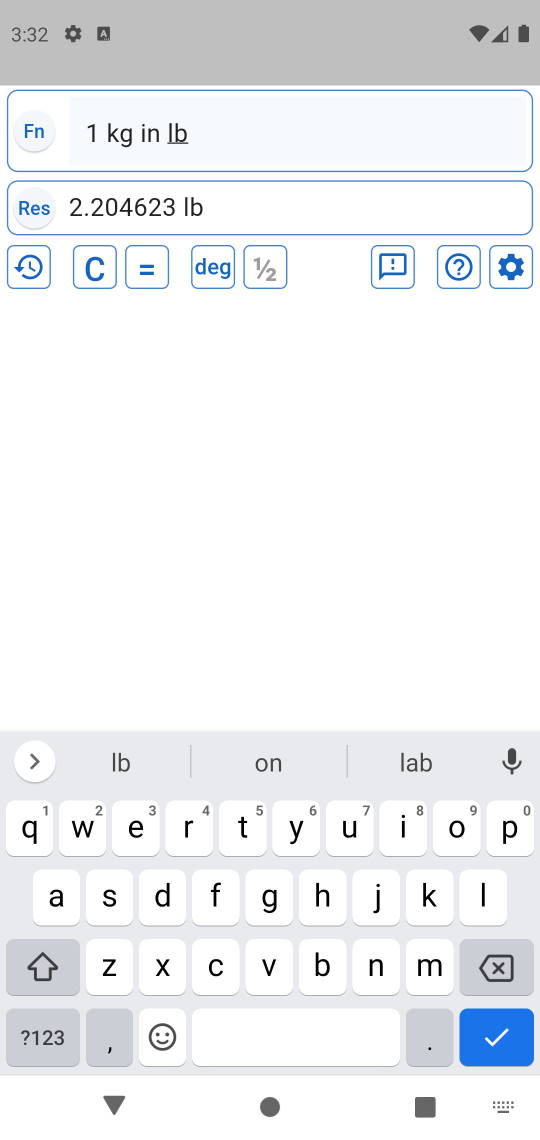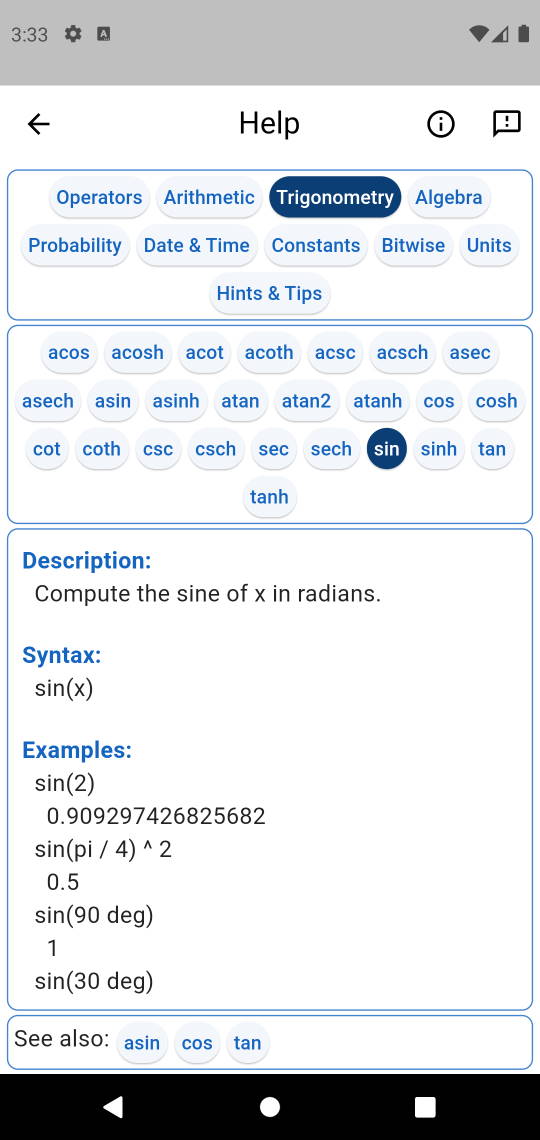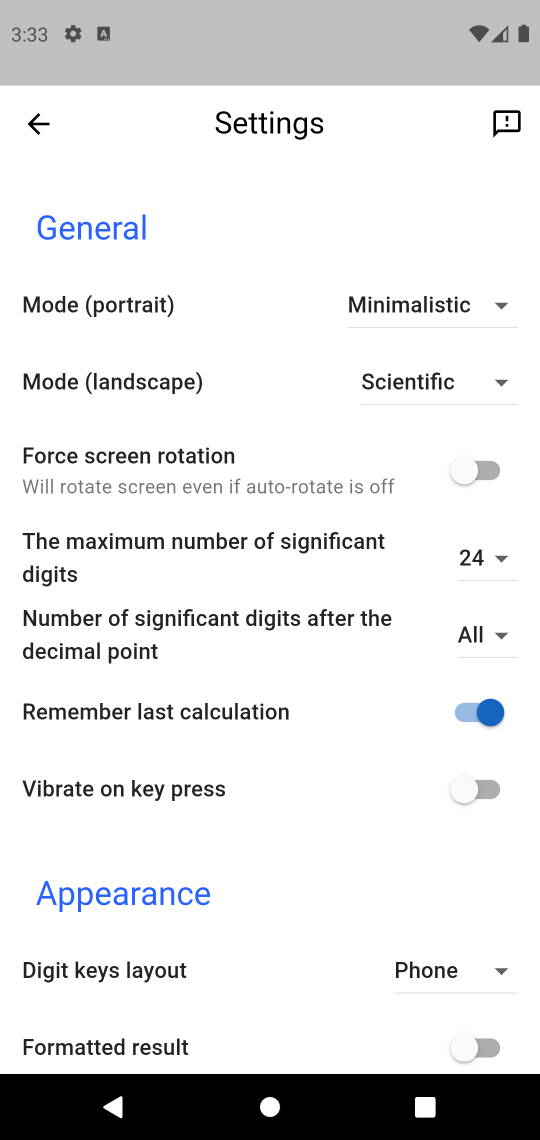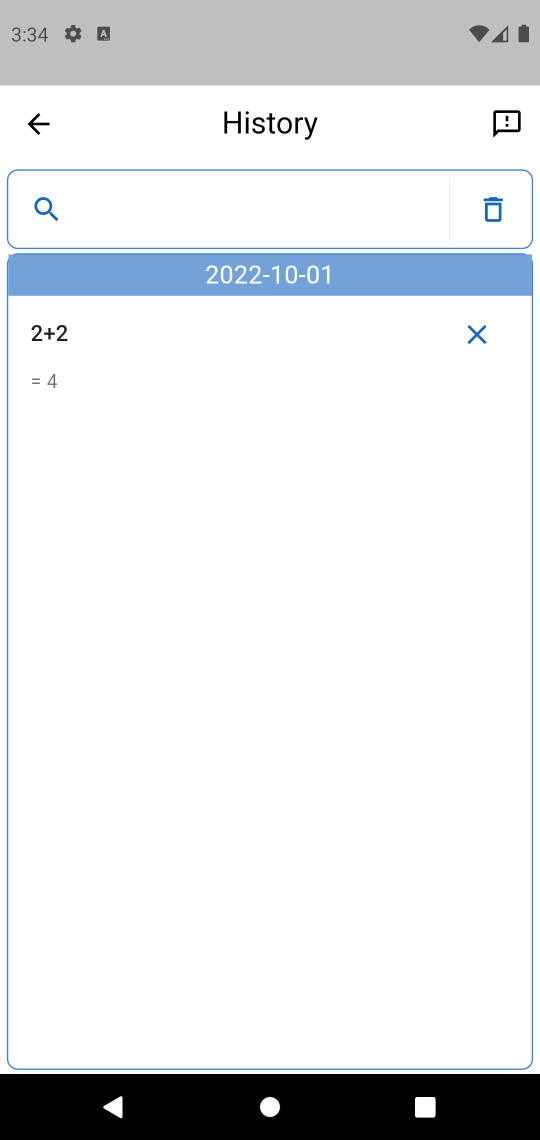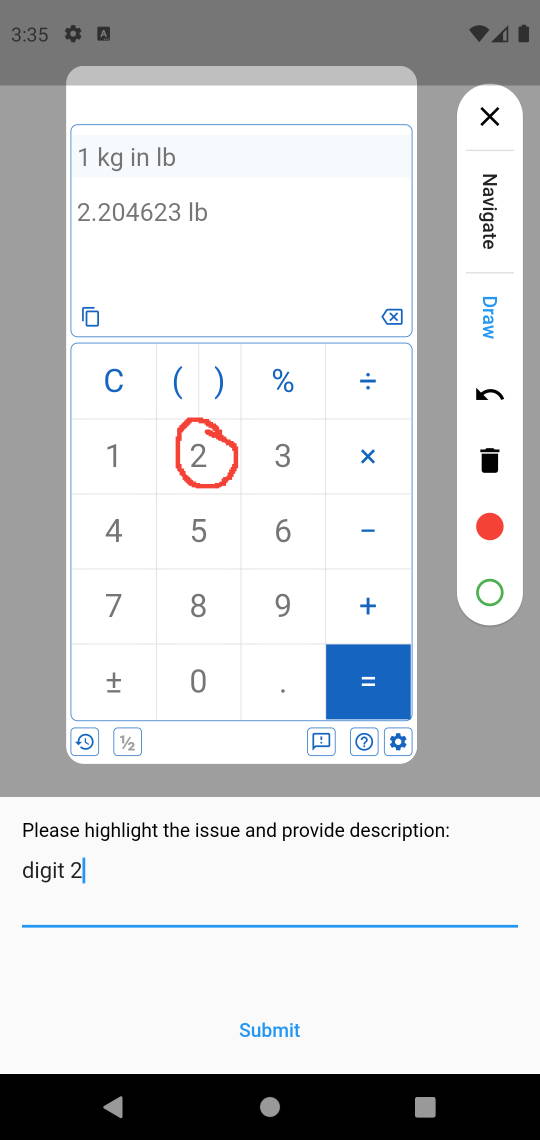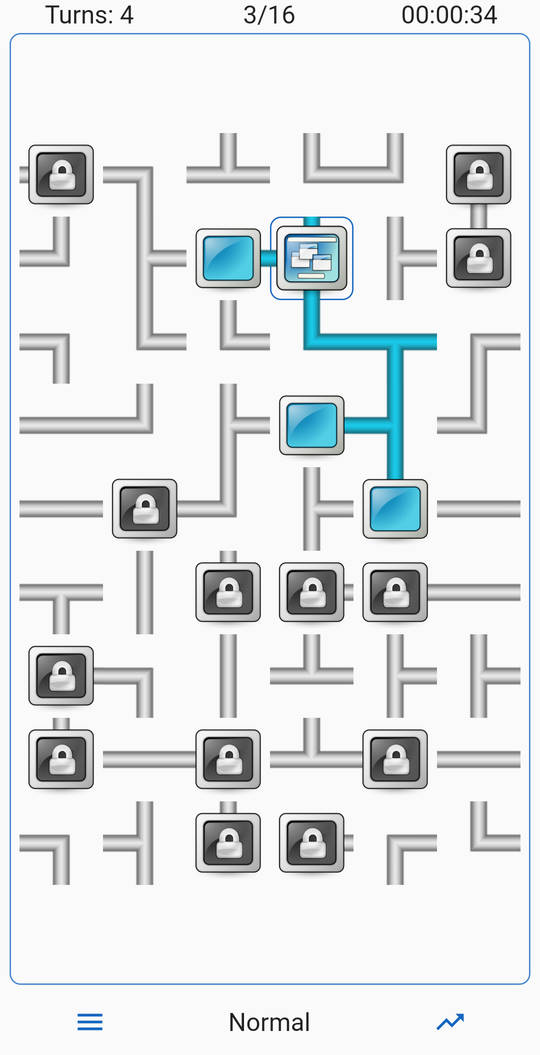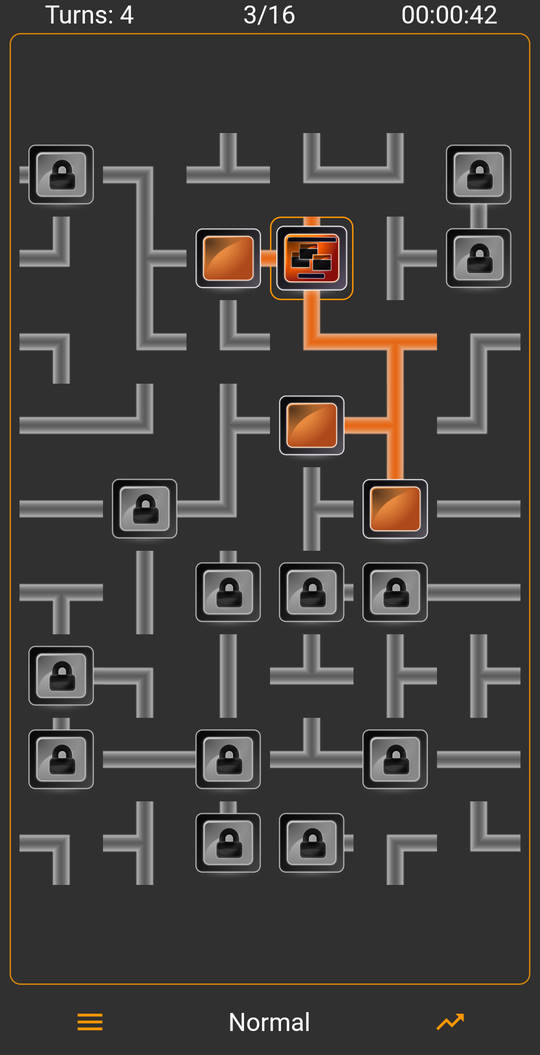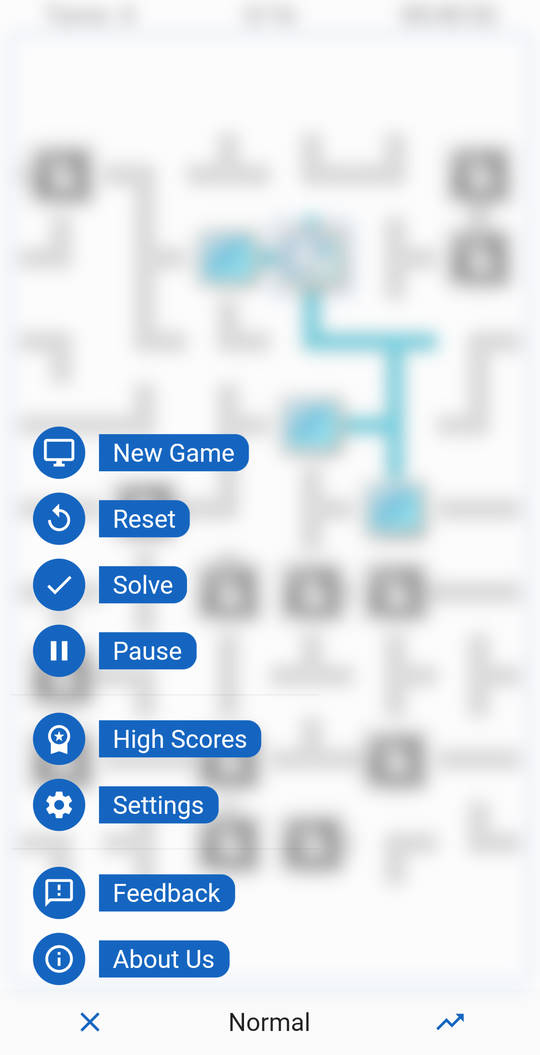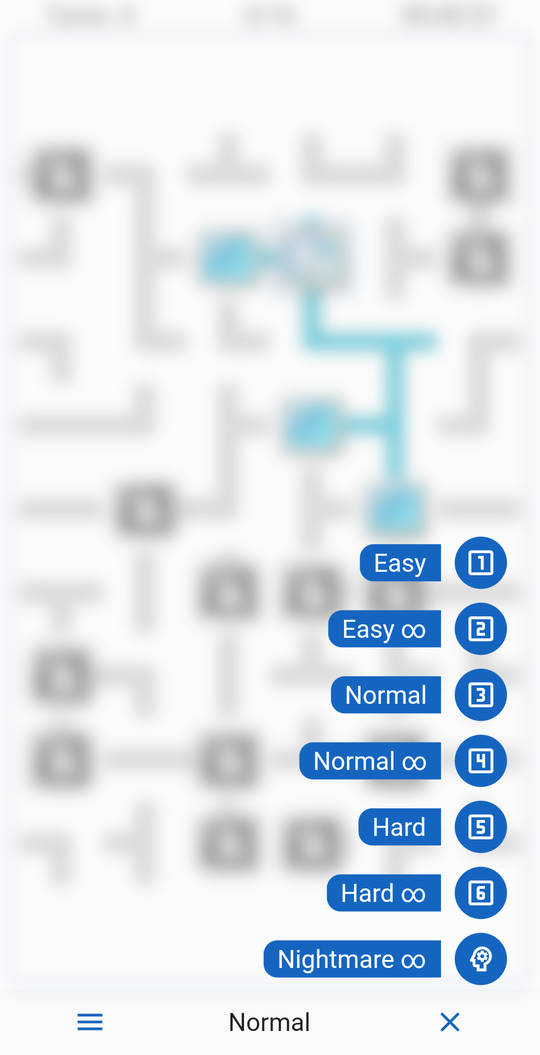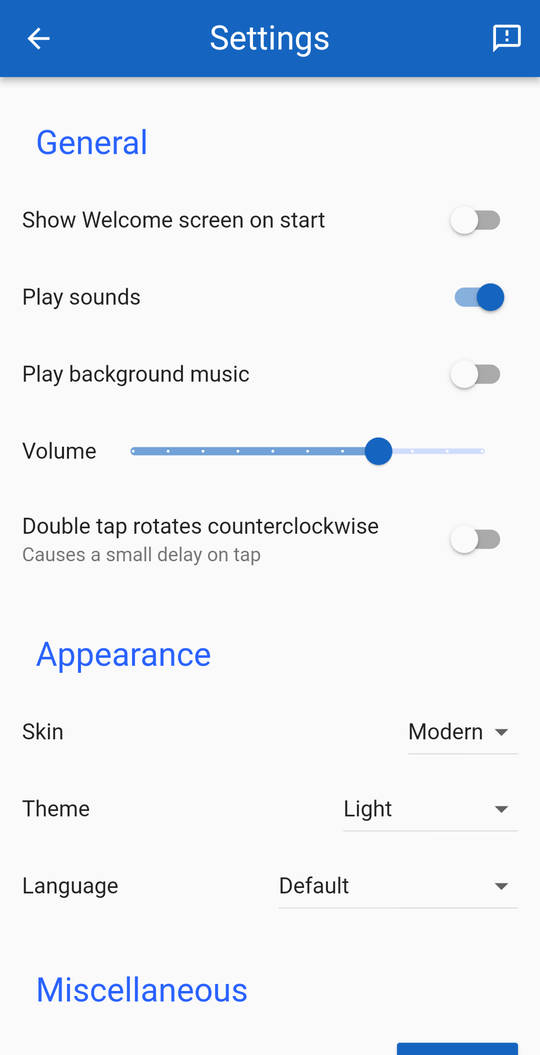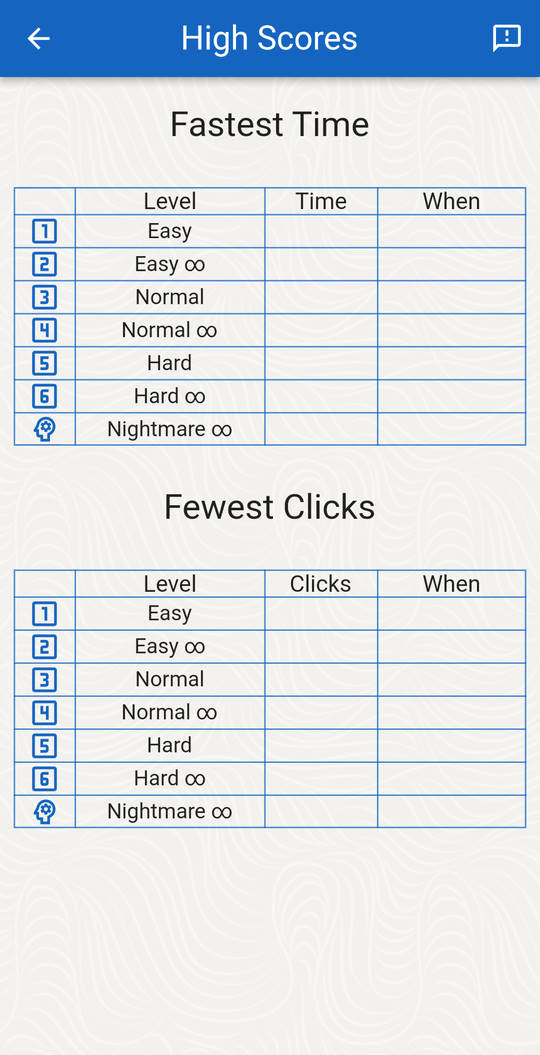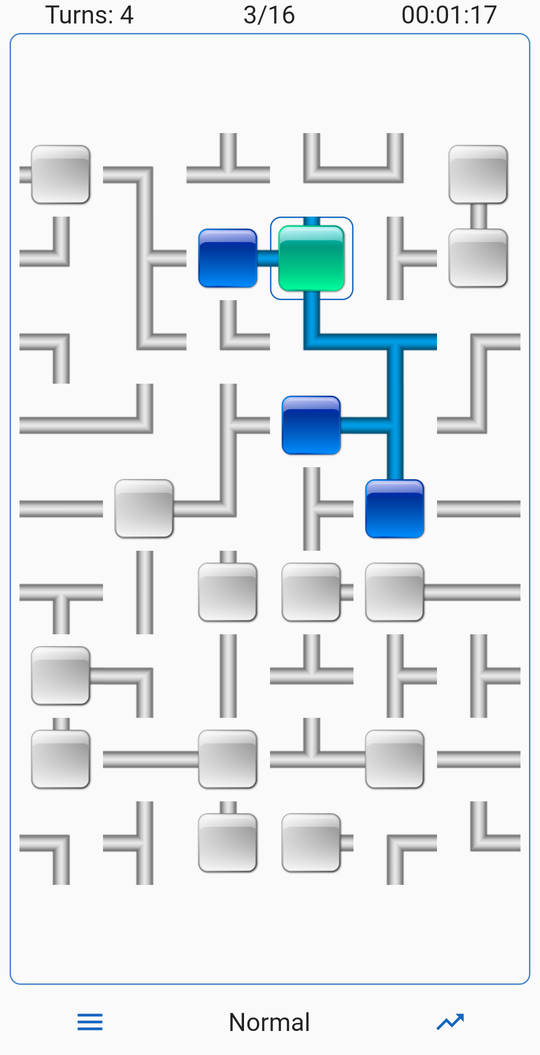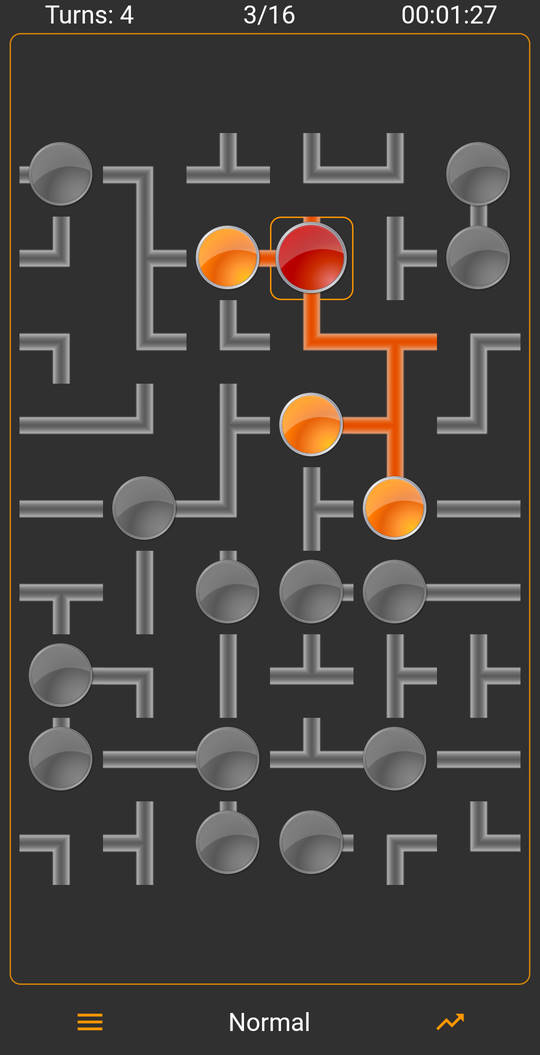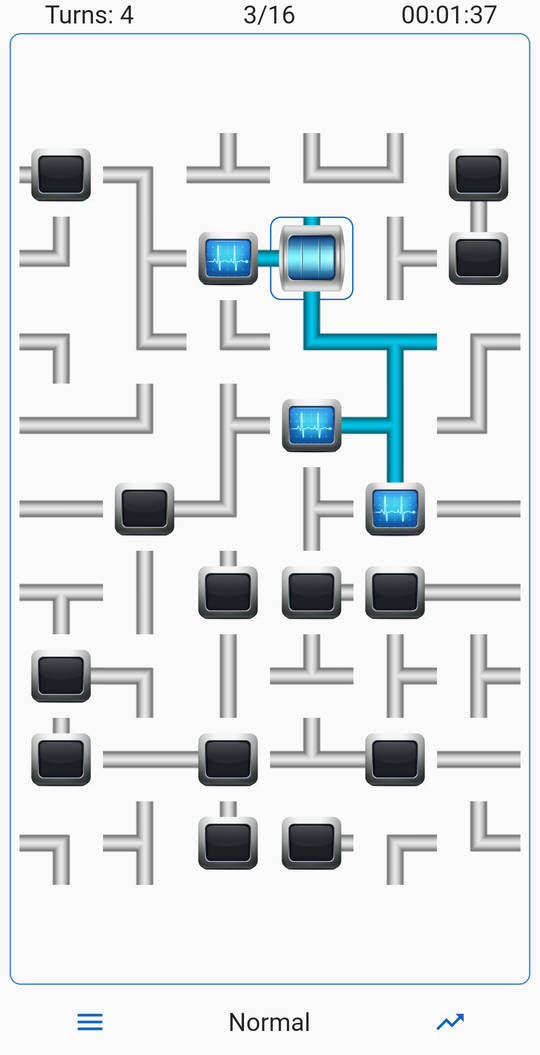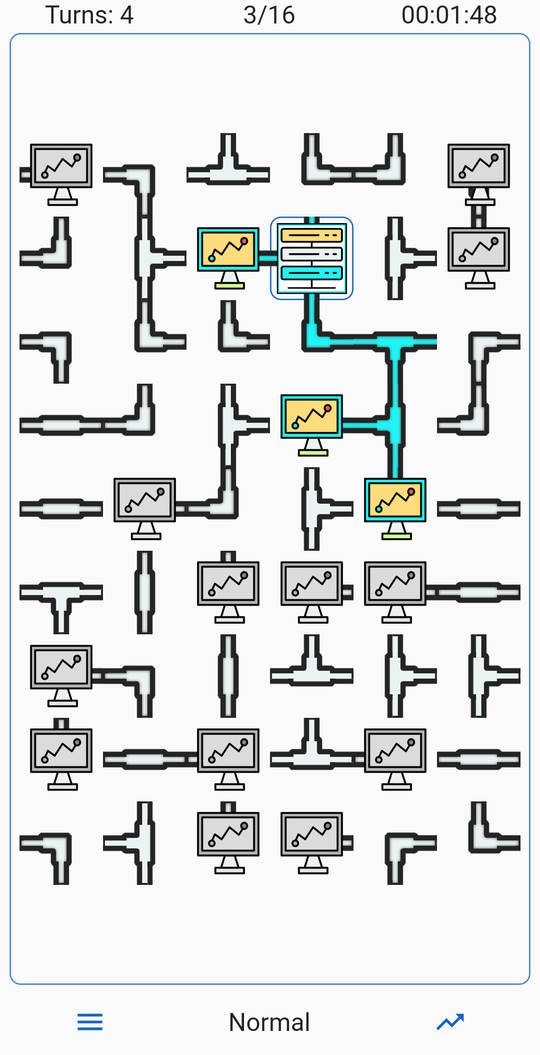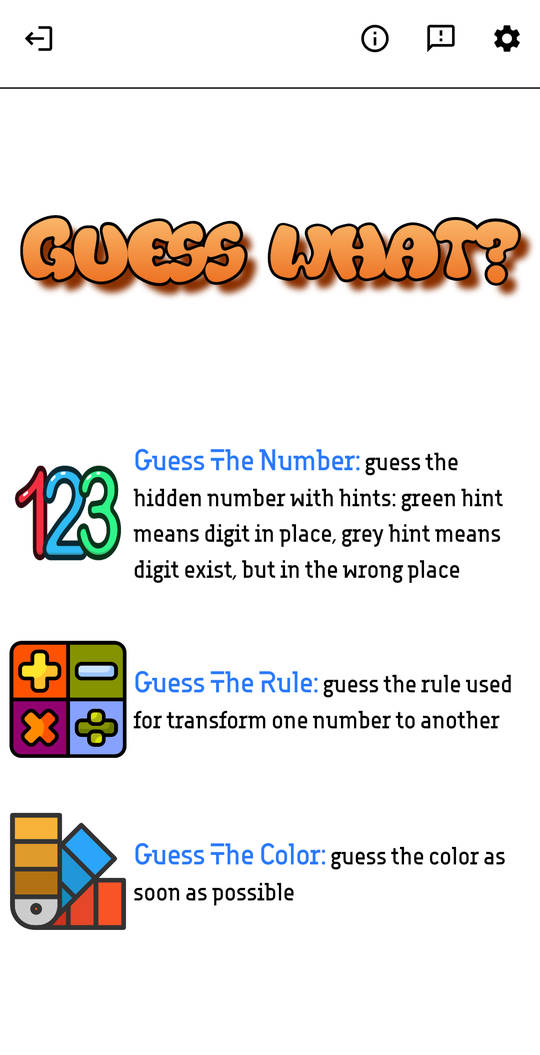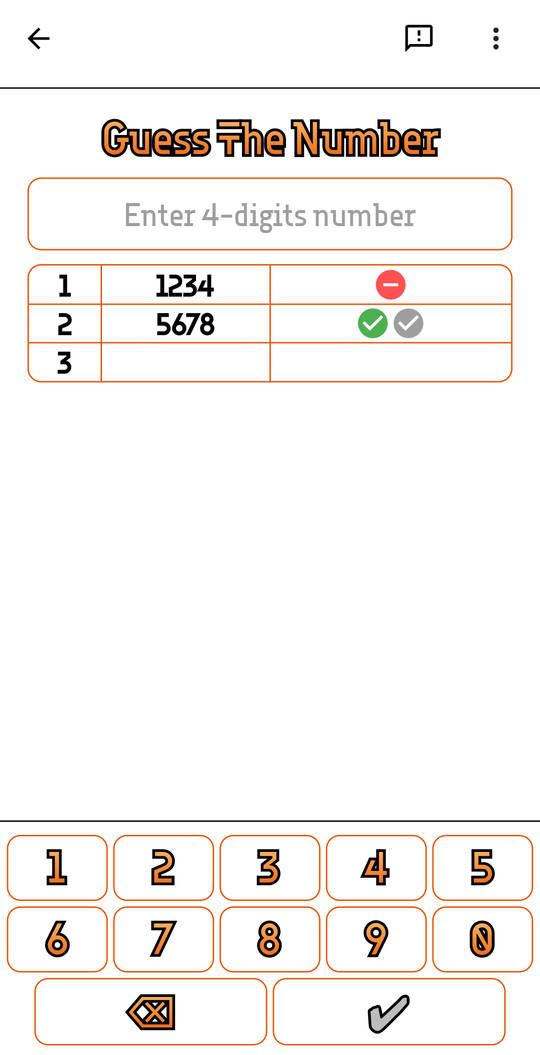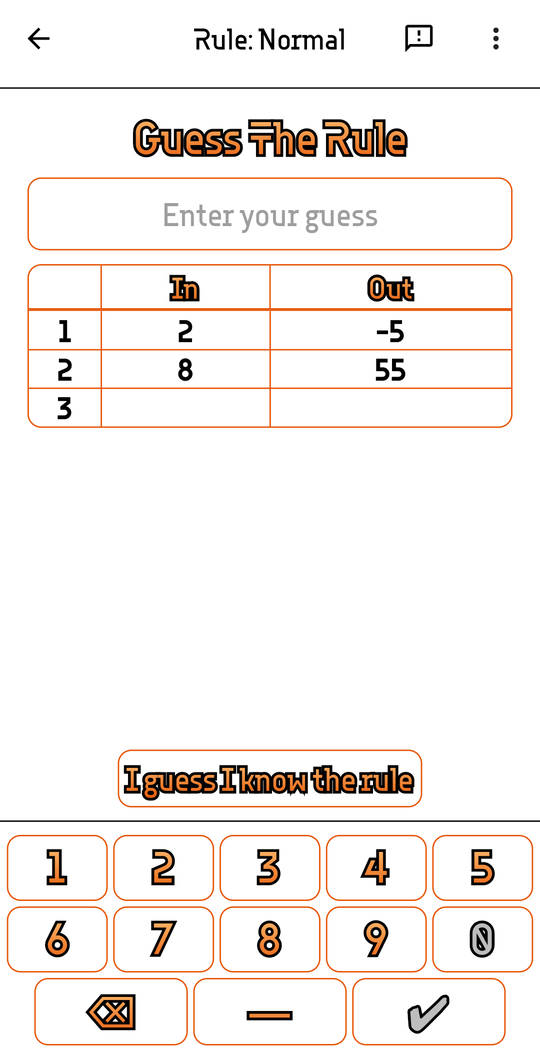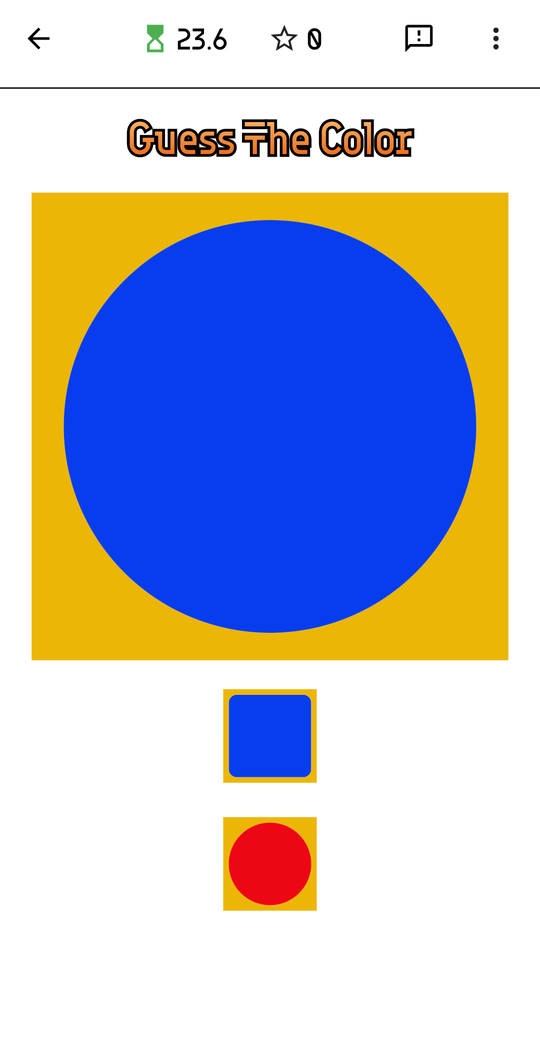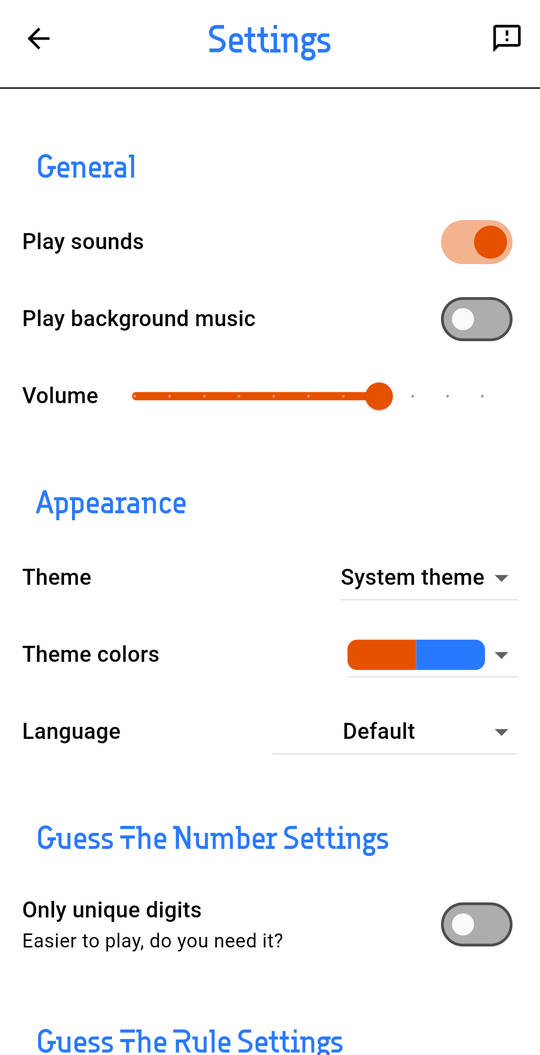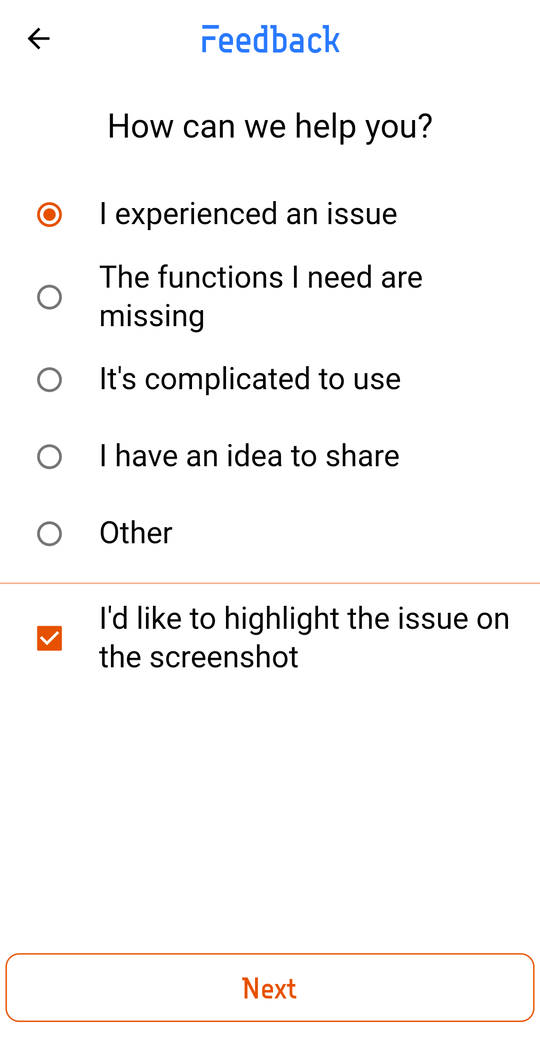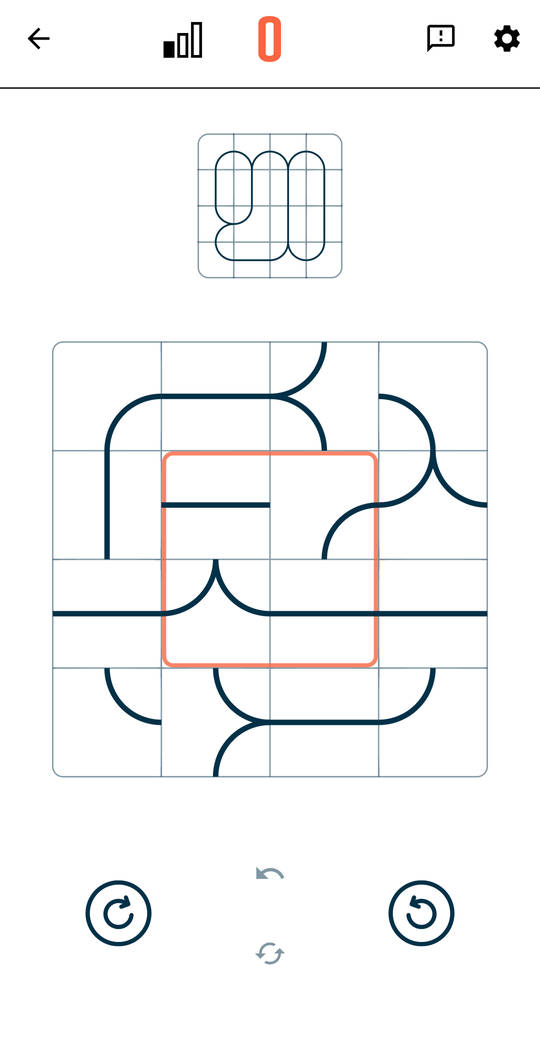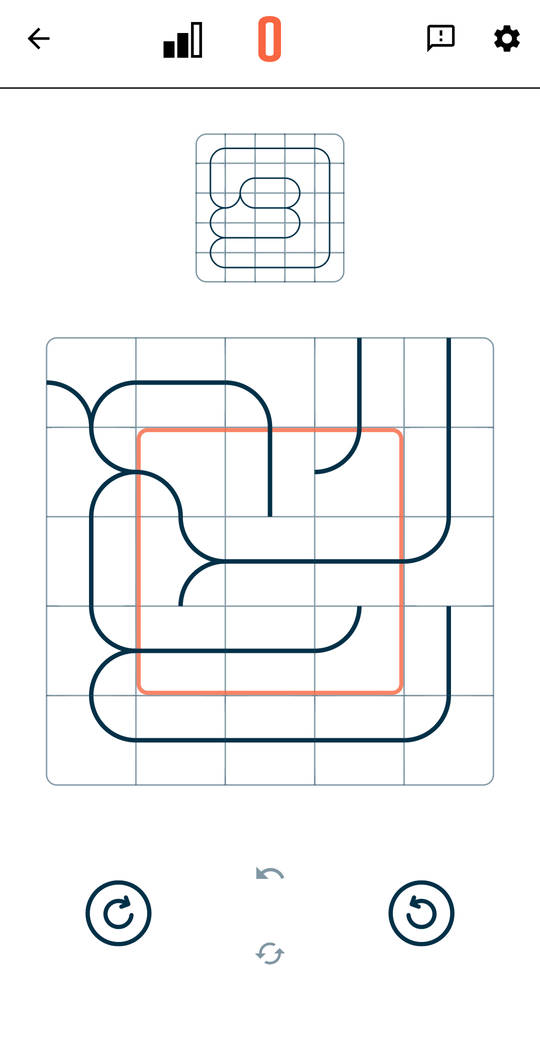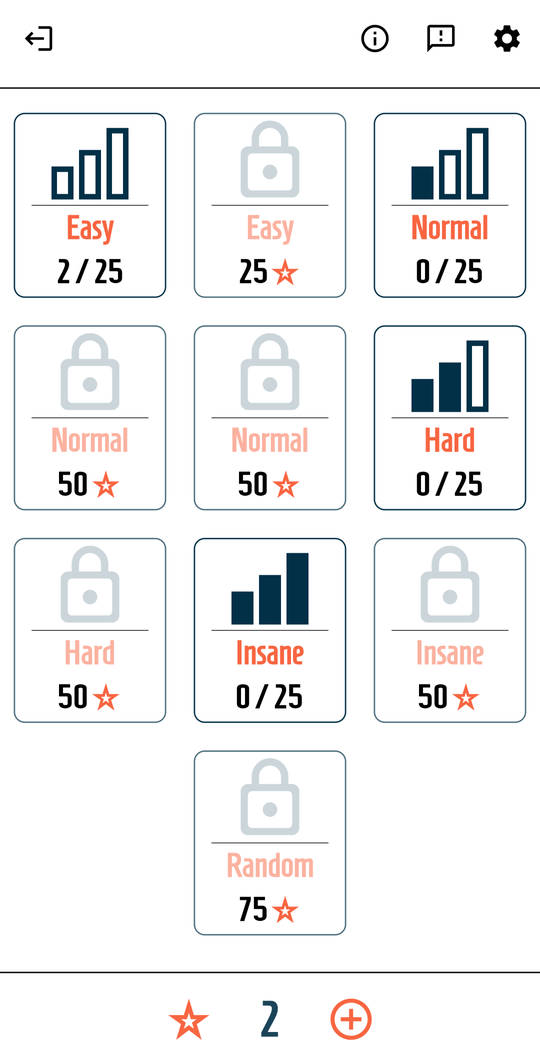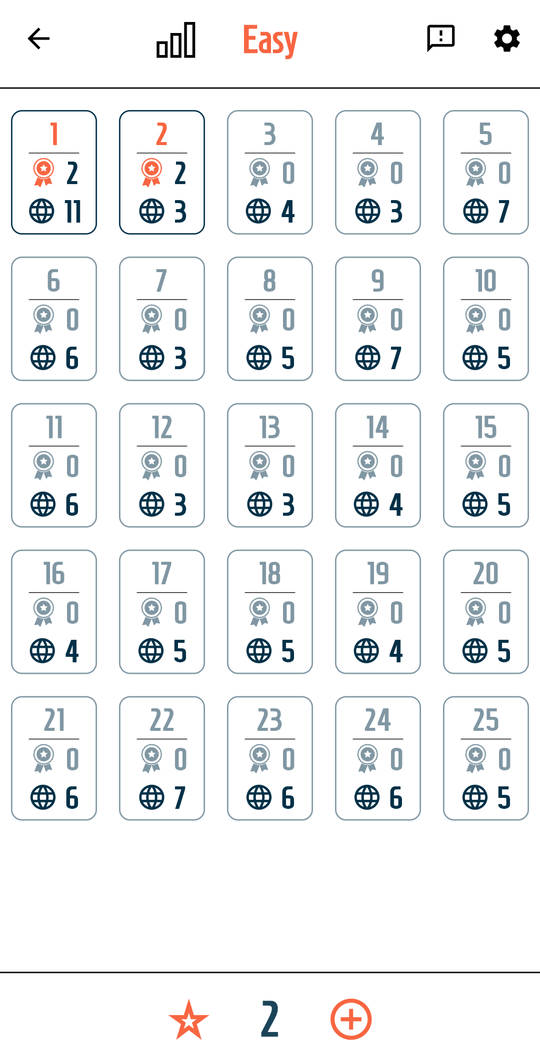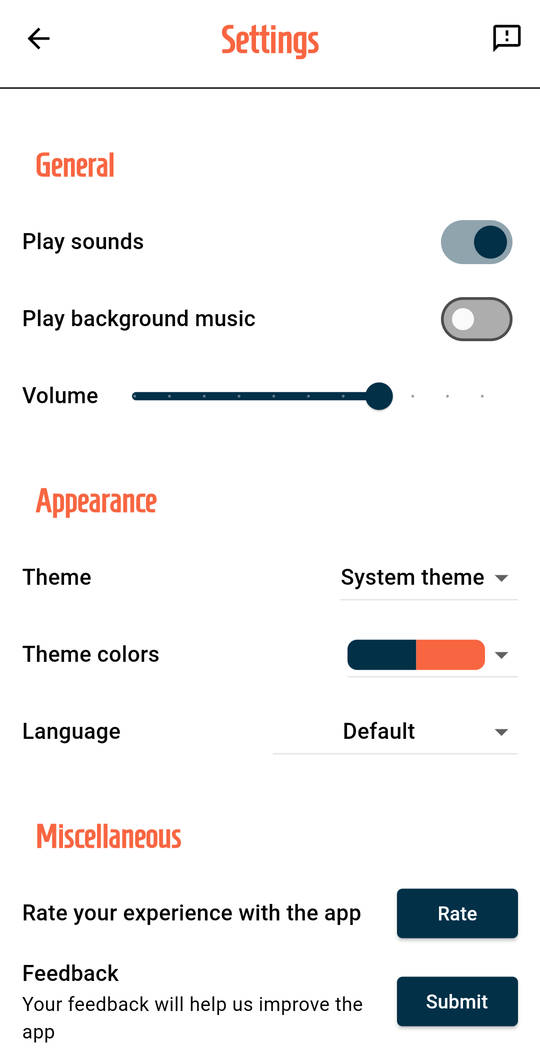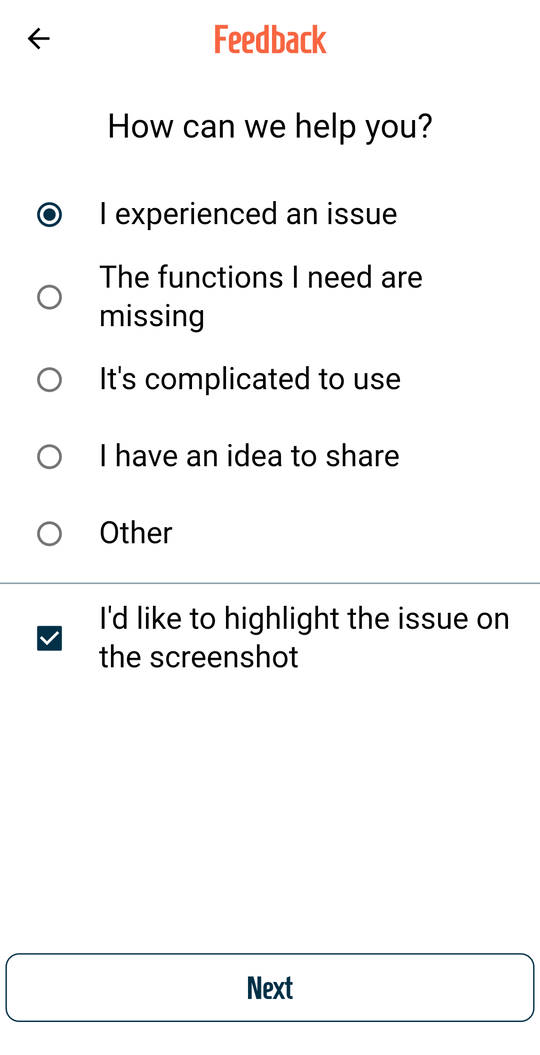Calculator
A powerful calculator with a clean interface and unique features. It can handle all calculations that are needed for everyday activity and can
replace your default calculator.
This app doesn't require any permissions on your phone.
✓ There are four types of calculator supported:
— Basic - standard calculator that allow to perform arithmetic operations as well as calculate percentages.
— Scientific - provides access to various algebra and trigonometric functions
— Programming - powerful command line calculator, just type any valid expression and it will be calculated instantly. Result will be shown in
various numerical systems.
— Minimalistic - same as programming calculator, but with a minimalistic interface - only command line and result will be shown.
✓ You can set up what type of calculator to show in the portrait\landscape modes in settings.
✓ Input for trigonometric functions can be in Degrees, Radians or Grads. You can choose input type by pressing 'Deg-Rad-Grd' button.
✓ Output can be converted to fraction, whenever possible. Click on the fraction button in order to enable this functionality.
✓ Calculator will preserve current and previous calculations in between sessions, this function can be disabled in the settings.
✓ Result of the calculation will be stored in history. By pressing the history button you can get access to the history where you can search
through it, delete certain history items or clean up the whole history.
✓ There is a powerful help system that describes every available function with examples, click the '?' button in order to get access to the help
menus.
✓ Programming and Minimalistic modes are the most powerful ones, any valid expression can be entered using the device's keyboard, and the
calculator will evaluate it and show the result. Whenever possible, the calculator will reconstruct an an expression to a valid one. Here are
some examples of expressions and produced result:
42+0x2a+0o52+0b101010, Result: '168' - basic arithmetic functions and ability to enter in different number bases.
sin(0.5)^2+cos(0.5)^2, Result: '1' - trigonometric calculations.
combinations(8,4), Result: '70' - probability calculations.
1 kg in lb, Result: '2.204623 lb' - unit conversions.
2021+100d, Result: 'Sun, April 11, 2021' - date and time functions.
Hints and tips:
— You can choose a digital keyboard layout in the preferences. There are two layouts available - traditional for calculators with '7 8 9' in the
top row or a phone dial one with '1 2 3' in the top row. Last one is more convenient in modern days.
— 'x**y' can be used instead of 'x^y' for calculate power of x to y, Python style.
— Press and hold a function button like 'cos' will open a help page for this function.
— Press and hold the parentheses button will place whole expression in parentheses.
— If part of the expression is selected, then press and hold the parentheses button, it will place selection in parentheses.
— Press and hold the '0' button, it will insert '00'.
— Press and hold the '-' button, it will change a sign of the expression.
— Press and hold the 'C' button, it will delete one character like the backspace button.
— Press and hold the copy button, it will copy input while a regular click will copy result.
— Press the history button if you want to see previous calculations.
— Tap on a history item if you want to copy it to the calculator, press and hold if you want to copy result of calculation.
— On the help screen, press and hold on a function name in order to instantly add it to the calculation window.
Netwalk
In the game of Netwalk, you are a network administrator, and someone has scrambled your network.
Your job is to rotate all the pieces so that every terminal is connected to the server by wires and there are no loose ends in your
network.
Tap to rotate a tile clockwise, double tap to rotate counter-clockwise. When you are certain of a tile's position, make a long tap on it. The
background will change and you won't be able to accidentally rotate it without long tapping the tile again.
The less work you need to do to complete your network the better, so Netwalk is scored by the number of clicks it takes you to rotate everything
into place. Simultaneous clicks on the same tile will not increase the click counter so you may rotate either way.
Similarly, the faster you will complete your network the better, so Netwalk is also scored by the time it takes you to rotate everything into
place.
There are three levels, different by size: Easy (6x4), Normal (9x6) and Hard (12x8).
Infinity levels add extra complexity by allowing wires to wrap from left to right and from top to bottom of the screen.
Nightmare level is the most complicated - it is 15x10, infinity, and all tiles with three connections are hidden.
Guess What?
"Guess What?" is an exciting set of three "guess" games that will keep you entertained and challenged for hours on end. The games are easy to
learn but difficult to master, making them perfect for players of all ages and skill levels.
First game, "Guess the Number" is a fun and challenging game that puts your logic and deduction skills to the test. Similar to the classic board
game Mastermind, "Guess the Number" challenges you to crack a secret code using your powers of deduction.
In this game, the secret code is a series of digits between 0 and 9. Your task is to guess the code using a combination of deduction and trial
and error. After each guess, the game will give you feedback on how many of your numbers are correct and in the correct position, and how many
are correct but in the wrong position.
With each guess, you'll be one step closer to cracking the code and winning the game.
"Guess the Number" is a great game for anyone who loves puzzles and brain teasers. With its addictive gameplay and endless possibilities, you'll
never tire of trying to crack the code.
Second game, "Guess the Rule" is a challenging and addictive game that will test your ability to recognize patterns and use deductive reasoning.
In this game, you'll be presented with a series of numbers, and your task is to guess the rule used to convert one number to another.
Each set of numbers follows a unique pattern, and your job is to figure out the pattern by using a combination of deduction and trial and error.
After each guess, the game will tell you whether you're right or wrong, and you'll have to use this feedback to refine your guess until you've
figured out the correct rule.
With each new set of numbers, the patterns become more complex and challenging, so you'll need to use all your wits and powers of observation to
guess the correct rule. But don't worry - with each guess, you'll be one step closer to unlocking the mystery and winning the game.
"Guess the Rule" is a great game for anyone who loves puzzles and brain teasers. With its endless possibilities and addictive gameplay, you'll
never tire of trying to crack the pattern.
Third game, "Guess the Color" is a fun and challenging game that will test your ability to distinguish between similar colors. In this game,
you'll be presented with a target color, and your task is to guess which color on the screen is the closest match.
At the start of the game, the available colors will be quite different from the target color. However, with each guess, the available colors
will become closer and closer to the target color, making it more challenging to distinguish the correct color.
With each new step, the colors become more similar, and the challenge becomes greater. But don't worry - with each guess, you'll be one step
closer to unlocking the mystery and winning the game.
"Guess the Color" is a great game for anyone who loves puzzles and challenges. With its addictive gameplay and endless possibilities, you'll
never tire of trying to guess the correct color.
With its addictive gameplay, colorful graphics, and exciting challenges, "Guess What?" is sure to become your new favorite game. So what are you
waiting for? Download "Guess What?" today and start guessing!
Contour
Contour is an addictive brain-teasing puzzle game that challenges players to create a connected curve, or "contour" by rotating blocks of squares
to match a given pattern. With its simple yet engaging gameplay, Contour is the perfect game for players of all ages and skill levels.
Each level of the game features a grid of squares, with a set of blocks that can be rotated and moved around the grid. The goal is to arrange
these blocks in such a way that they create a continuous curve that passes through every square on the grid, without any gaps or
overlaps.
As players progress through the levels, the puzzles become increasingly challenging, with more complex patterns and a greater number of blocks
to rotate and maneuver. But with practice and careful planning, players can master even the most difficult puzzles and create beautiful,
intricate contours that showcase their problem-solving skills.
Whether you're a puzzle enthusiast or just looking for a fun way to pass the time, Contour is sure to provide hours of entertainment and mental
stimulation. So why not give it a try and see how far you can go?
Who we are
We are KrashSoft, a company that creates elegant, useful apps to solve everyday problems ang games to make you feel good.
What we do
KrashSoft is an established software development company providing software solutions in Mobile Application
Development.
Our apps are developed for iOS App Store and Android Google Play. We deliver same great user experience on all of those platforms. We utilize
Cloud technology in order to make sure that your apps will run from anywhere in the world as good as locally.
Contact Us
Get in touch
Ask us anything. We'd love to hear from you!
If you have any questions, suggestions, ideas to share or even complains, please feel free to drop a line for us.
If you don't get an answer immedeately, we might just busy developing new cool features.
We'll back to you as soon as we can.
That's a promise!